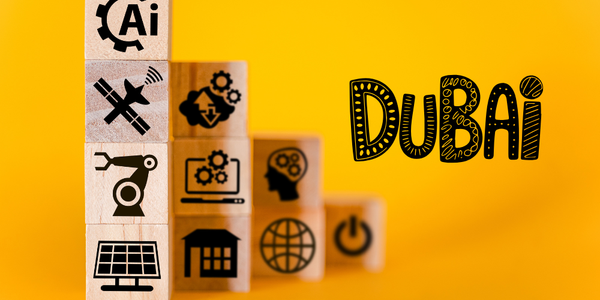How to Use Saudi Arabia’s Fatoora Platform: A Practical Guide for Businesses and Entrepreneurs

If you're a business owner or entrepreneur in Saudi Arabia, you've likely heard of Fatoora. It's the official e-Invoicing platform developed by the Zakat, Tax and Customs Authority (ZATCA).
Fatoora goes beyond just ensuring VAT compliance. It offers a streamlined, digital-first system to manage invoicing, generate reports, and handle real-time tax submissions.
This guide will help you use the Fatoora platform effectively, whether you're a retailer, consultant, tech entrepreneur, or run a multi-branch business.
Getting Started with Fatoora: Your Step-by-Step Guide
Step 1: Accessing the Fatoora Portal
Start by visiting the official ZATCA e-Invoicing Portal. Use your ERAD credentials (your TIN or email and password) to access the system. Once logged in, you’ll access the main dashboard of the Fatoora platform, where all onboarding, submission, and monitoring features are available.
Step 2: Onboarding Your Invoice Generation System (EGS)
Before issuing e-invoices through Fatoora, you must onboard your Electronic Generation System (EGS) — this could be your ERP, POS, accounting software, or any system used to generate invoices.
Onboarding Process:
- Generate an OTP through the portal (valid for 1 hour).
- Enter the OTP into your EGS software.
- Upload a Certificate Signing Request (CSR) file.
- Receive a Cryptographic Stamp Identifier (CSID) — your digital signature used to sign each invoice.
Each branch or device that generates invoices must be registered individually, especially if you operate a multi-location business.
Step 3: Integrating Your Business System with Fatoora
After onboarding, you need to establish a connection between your system and ZATCA’s e-Invoicing platform.
API Integration:
Fatoora provides a secure API (Application Programming Interface) that enables your system to:
- Transmit invoices in the required XML or PDF/A-3 formats.
- Include mandatory QR codes, UUIDs, and digital signatures.
- Receive real-time feedback from ZATCA on the status of each invoice (accepted, rejected, warning issued).
- Automate resubmissions if needed.
You can test your integration in the Fatoora sandbox environment before going live. This lets you ensure your software meets all compliance requirements and performs as expected. By validating everything in a risk-free setting, you can launch with confidence.
Step 4: Using the Dashboard for Monitoring and Analytics
Once integrated, the Fatoora dashboard becomes your go-to center for compliance tracking and analytics.
Key Dashboard Features:
- Invoice Status Monitoring: View the status of submitted invoices (Accepted, Rejected, or Warning).
- Device & CSID Management: Track all onboarded devices and manage certificate renewals.
- CSV Exporting: Export invoice data and error logs for internal reconciliation or external audits.
- Performance Insights: Review submission trends, rejection rates, and system errors to improve operations.
Trends in Digital Invoicing and E-Tax Systems in the Middle East
The Middle East is rapidly embracing digital transformation in tax and invoicing systems, with Saudi Arabia’s Fatoora platform leading the way. Governments across the region are adopting e-invoicing to improve tax compliance, reduce fraud, and streamline business operations.
One major trend is the shift towards real-time invoice reporting, where invoices are instantly validated and submitted to tax authorities. This approach, championed by Saudi Arabia and the UAE, enhances transparency and speeds up VAT collection.
Another growing trend is the integration of advanced analytics and AI in e-tax systems. These technologies help identify anomalies, predict tax risks, and provide actionable insights for both businesses and tax authorities.
Furthermore, regional cooperation is growing to harmonize e-invoicing standards for smoother cross-border trade. Staying updated helps you maximize Fatoora’s benefits and stay competitive in the Middle East.
Best Practices for Entrepreneurs and Small Businesses
Centralize Your Invoicing
Consolidate invoicing across all branches or sales channels using a unified system. This makes compliance and reporting simpler and more efficient.
Stay Ahead of CSID Expiry
Renew your certificates on time. While Fatoora displays expiry timelines, set internal reminders to avoid any disruption in operations.
Train Your Team
Equip your finance, operations, and IT teams with a solid understanding of how Fatoora works. Make sure they can troubleshoot invoice errors and download reports confidently.
Use ZATCA-Approved Software
Choose invoicing software certified by ZATCA. This ensures smooth onboarding, easy integration, and long-term compatibility with Fatoora.
Ready to Master Fatoora E-Invoicing with 10xM?
Confused about navigating Saudi Arabia’s Fatoora e-invoicing platform? We’re here to help.
From onboarding your Electronic Generation System to ensuring seamless integration and compliance with ZATCA’s latest requirements, managing e-invoicing can feel overwhelming.
At 10xM, we specialize in guiding businesses like yours through every step of Fatoora adoption. Whether you’re a retailer, consultant, or managing multiple branches, our experts help you stay compliant, audit-ready, and free from penalties.
Don’t risk delays or fines. Book a free consultation today and take control of your e-invoicing with confidence and ease.